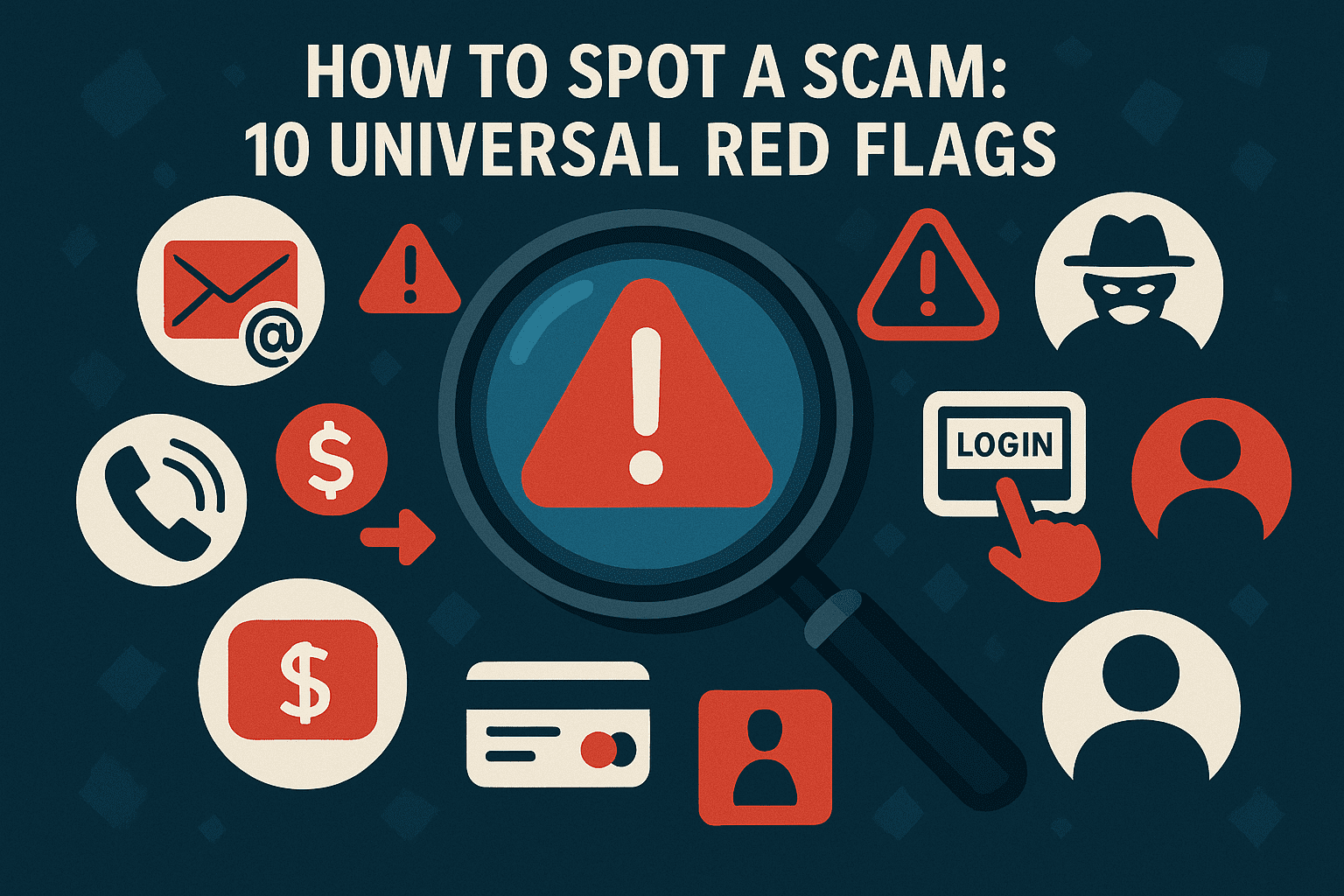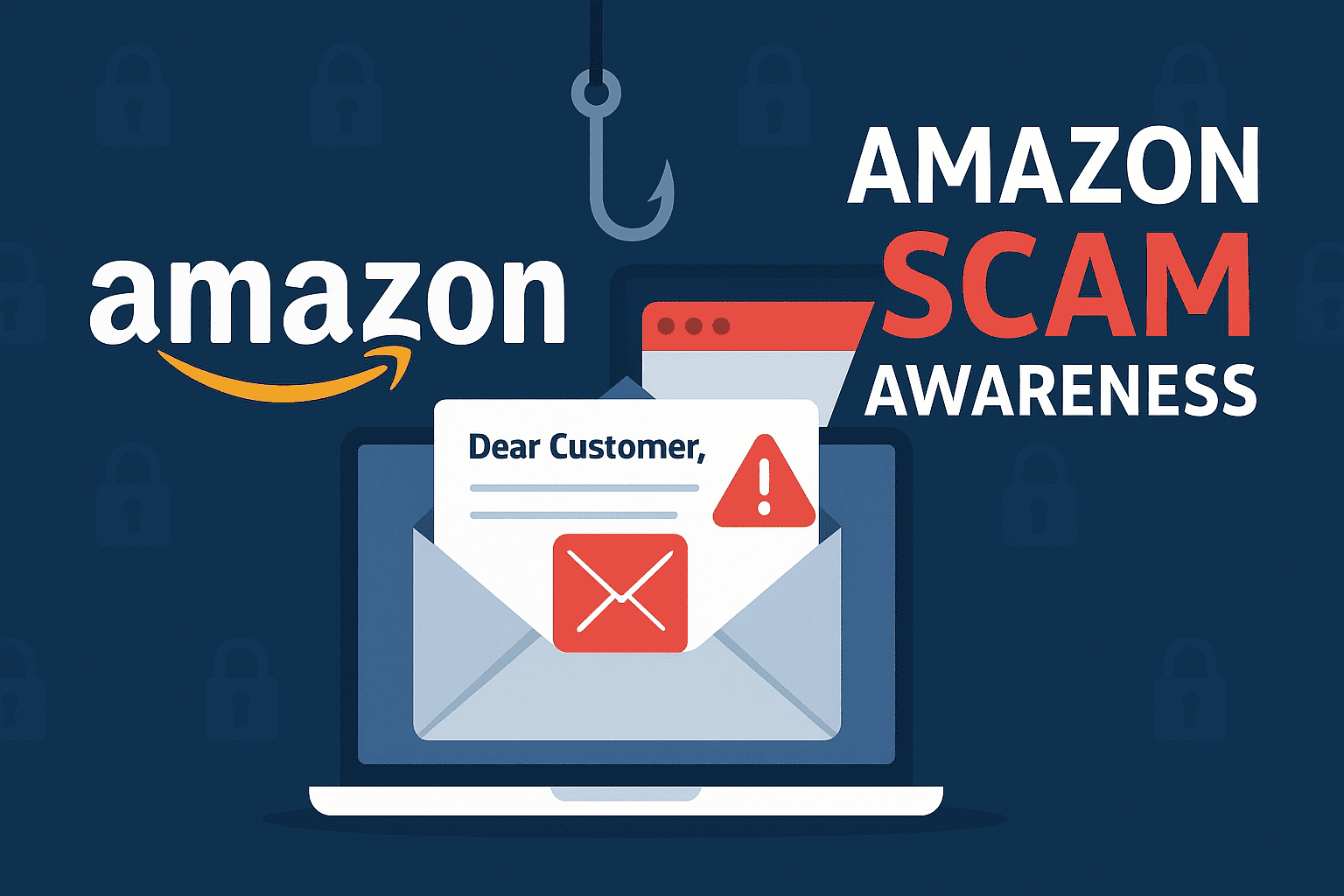Scams evolve, but their psychology barely changes. Almost every con blends urgency, authority, confusion, and reward to push you into a quick decision you would never make with time to think. This guide distills the ten red flags that appear again and again across fake job offers, crypto “opportunities,” parcel texts, account-lock emails, romance cons, and tech-support calls. Learn the patterns once, and you can spot them everywhere.
1. The Offer That Is Too Good to Be True
Unrealistic returns, guaranteed approvals, luxury goods at impossible discounts, dream jobs with no interview — promises like these are bait. Scammers rely on a surge of excitement to short-circuit your judgment. Legitimate employers do not hire in a day, and real investments do not guarantee fixed profits. When the upside feels magical, slow down and look for the catch. There is always a catch.
2. Unsolicited Contact That Skips Normal Steps
Cold emails, surprise DMs, texts from unknown numbers, and calls that jump straight to money or sensitive questions are classic openers. In legitimate processes there are predictable steps: job interviews, identity checks conducted through secure portals, invoices issued after a contract. When a stranger reaches you first and tries to move fast, assume you are being tested for compliance, not suitability.
3. Pressure, Urgency, and Countdowns
“Act now.” “Your account will be closed in 12 hours.” “The courier will return your package if you don’t pay the fee immediately.” Time pressure is the con artist’s accelerator. Real companies offer documented timelines and multiple ways to respond; government agencies do not demand instant payment to avoid arrest. If the clock is the loudest voice in the room, step away and verify through official channels you find yourself.
4. Requests for Sensitive Information Outside Secure Channels
Any request for passwords, one-time codes, full card numbers, tax IDs, passport scans, or selfie videos should raise alarms. Reputable organizations route identity checks through their own apps or verified websites. They do not ask for credentials in email, SMS, WhatsApp, or Telegram. Even a support agent on the phone should never ask for a one-time code or the full CVV on your card. When in doubt, hang up and contact the company using a number from its website.
5. Payment Methods That Are Hard to Reverse
Gift cards, crypto transfers, wire transfers to unfamiliar accounts, prepaid debit cards, and cash couriers are the fraudster’s favorites because they are fast and final. If you are asked to convert money into codes, scan a QR for payment, or send a test transfer before receiving goods or services, you are being steered into an irreversible lane. Legitimate businesses offer traceable options and clear refund policies.
6. Sloppy Details That Don’t Match the Brand
Many scams look polished, but the seams often show. Sender domains that are one letter off, support addresses from free email services, logos that are slightly stretched, typos in headings, and links whose preview does not match the claimed destination are all tells. Hover over links before clicking. Read the domain carefully. If a company claims to be Amazon yet uses a domain that is not amazon.com or your country’s official variant, it is not Amazon.
7. Emotional Manipulation That Narrows Your Choices
Fear, greed, affection, and pity are powerful levers. Romance scammers create intimacy over weeks, then introduce a crisis or a once-in-a-lifetime investment. Tech-support scammers show you alarming pop-ups, then offer to “save” your device. Charity fraud spikes after disasters when compassion is highest. Strong feelings are not evidence that the request is real. Pause long enough to verify; emotions recover, but money sent to a scammer rarely does.
8. Secrecy and Isolation
“Keep this confidential.” “Don’t tell the bank what this is for.” “Use these exact words when the cashier asks about the gift cards.” Isolation protects the con. Good-faith organizations welcome second opinions and encourage you to consult with family, colleagues, or your bank. If someone insists you act alone or lie to staff, it is because the truth would expose the scheme.
9. Contact Details and Identities That Do Not Verify
Caller ID can be spoofed, email names can be set to anything, and profile photos can be stolen. Verification means going outside the conversation. Look up the company’s public number yourself and call back. Search the domain’s registration date and owner. Find the recruiter on LinkedIn and confirm their corporate email format. Legitimate identities withstand scrutiny from outside the thread; fraudulent ones collapse as soon as you check.
10. Technical Demands That Increase Access to Your Accounts or Devices
Any request to install remote-access tools, share your screen, create a new bank account, move funds “for safety,” or read out one-time codes should be treated as a threat. Once a scammer has remote access, they can move money and hide the evidence. Real support teams can help without taking full control of your device and will never ask for your authentication codes.
A Simple Verification Workflow You Can Use Every Time
When something feels off, run this quick sequence:
- Stop. Breathe. Refuse to act under pressure.
- Switch channels. If you received an email, verify by calling the number on the company’s website. If you received a call, hang up and reach out through the official app.
- Check the domain. Confirm the exact spelling and the top-level domain. New or look-alike domains deserve extra caution.
- Ask a neutral third party. Two minutes with a colleague or family member can break the spell.
- Wait. Scams hate daylight. If the opportunity or threat disappears when you wait, it was never real.
Real-World Mini Scenarios and How to Respond
A parcel text says a small customs fee is due. Do not tap the link. Open your courier’s official app or enter the tracking number on its website. If there is a genuine issue, you will see it there.
A recruiter offers a remote job and asks you to buy equipment up front with the promise of reimbursement. Decline. Real employers supply equipment or reimburse through formal channels after you are on payroll. Verify the recruiter by calling the company’s public switchboard.
A friend messages from a new number asking for emergency funds. Call their original number or set up a quick video call. Impostor texts crumble under a face-to-face check.
A popup warns that your computer is infected and shows a support number. Close the browser, run your antivirus, and visit the vendor’s official support site. Do not call numbers displayed in browser popups.
If You Think You Are in the Middle of a Scam
End the conversation immediately. Capture evidence before it disappears: screenshots of messages, email headers, caller numbers, transaction IDs, and page URLs. Change passwords for any accounts mentioned and enable two-factor authentication. If you granted remote access, disconnect from the internet and have the device professionally cleaned, then change passwords from a different machine.
If You Sent Money
Card or bank transfer: contact your bank’s fraud team as soon as possible and describe the transaction clearly. There may be a short window to recall a transfer or dispute a card charge.
Gift cards: keep the cards, receipts, and photos of the codes. Some issuers can freeze balances if you report quickly.
Crypto: contact the exchange you used with the transaction hash. Reversals are rare, but immediate reporting can help investigations and sometimes freeze assets if they reached an exchange wallet.
If You Shared Personal Information
For passwords, change them everywhere they are reused and turn on two-factor authentication. For government IDs or tax numbers, place a fraud alert or credit freeze with your local bureaus. Monitor statements and inboxes for new account alerts you did not initiate. If you sent scans of documents, treat them as compromised and ask the issuing agency about replacement or monitoring options.
Where to Report Scams
Report locally and with the platform involved. Doing both helps others avoid the same trap and can aid recovery.
- United States: reportfraud.ftc.gov
- Canada: Canadian Anti-Fraud Centre
- United Kingdom: Action Fraud
- Australia: Scamwatch
- Nigeria: Economic and Financial Crimes Commission
- Also report to the brand or platform being impersonated and to your bank. Many companies have dedicated abuse addresses and takedown teams that act quickly when provided with URLs, screenshots, and headers.
Prevention Habits That Compound Your Safety
Keep separate email addresses for shopping, banking, and newsletters so risky messages do not mix with critical accounts. Use a password manager to create unique credentials and enable two-factor authentication wherever possible. Review bank and card statements weekly. Set alerts for new sign-ins and transactions. Teach these patterns to family members who are less online so they recognize the tactics too. Small habits create a wide safety margin over time.
Quick Reference Checklist
Before you click, pay, or share information, ask yourself:
- Did they contact me first and push me to act fast?
- Are they asking for money or sensitive data in an unusual way?
- Do the links and domains exactly match the real brand?
- Can I verify this by switching to an official channel I find myself?
- Would I be comfortable if a friend watched me proceed?
If any answer worries you, stop and verify. Scammers exploit speed and secrecy. You defeat them with time, verification, and conversation.