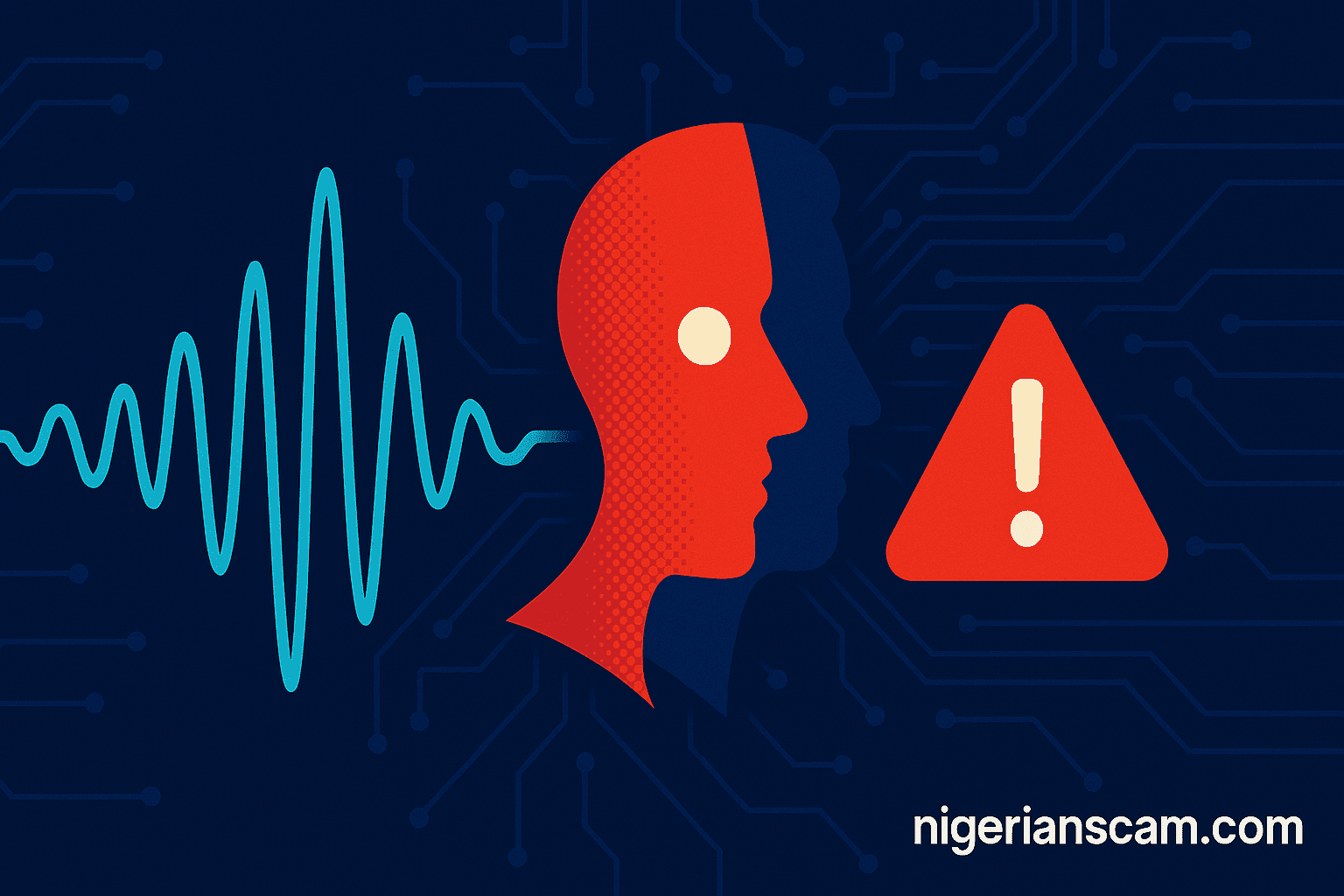Identity theft and SIM swap fraud are among the most damaging forms of digital crime today. Unlike phishing scams that simply steal login details, these attacks target your core identity and mobile number — the keys that unlock your financial accounts, social media, and two-factor authentication (2FA) codes.
Once criminals gain control of your phone number or personal data, they can impersonate you, access your email, drain your bank accounts, and lock you out of your digital life. Understanding how these scams work is the first step toward preventing devastating account takeovers.
What Is Identity Theft?
Identity theft occurs when someone uses your personal information — such as your name, date of birth, address, Social Insurance Number (SIN), or passport details — to commit fraud. Criminals gather this data through phishing emails, data breaches, social engineering, or dark web marketplaces.
Once they have your information, they may:
- Open new credit cards or loans in your name
- File false tax returns to claim refunds
- Access bank or crypto accounts using stolen credentials
- Take over social media profiles to scam your contacts
- Use your identity to avoid detection in other crimes
Identity theft is a silent invasion: by the time you notice unfamiliar accounts or credit alerts, the damage is often done.
What Is SIM Swap Fraud?
SIM swap (or SIM hijacking) is a form of identity theft that specifically targets your mobile phone number. Scammers convince your mobile carrier to transfer your number to a new SIM card in their possession. Once the switch occurs, your phone loses signal — and the scammer gains control of your calls, texts, and most importantly, two-factor authentication codes.
With access to your number, scammers can reset passwords for banking, crypto wallets, or email accounts, since many services use SMS verification as a security layer. In minutes, they can lock you out and take over your entire online identity.
How SIM Swap Scams Work
- Information gathering: The scammer collects personal data about you, such as your full name, address, phone number, and sometimes ID photos, from phishing emails, social media, or data breaches.
- Impersonation: They contact your mobile provider, pretending to be you, and claim your phone was lost or stolen.
- Port-out request: They ask for a new SIM card or port your number to another carrier. Customer service representatives may comply if the scammer provides convincing answers.
- Number transfer: Your phone suddenly loses signal. The scammer’s device now receives all your calls and texts, including 2FA codes.
- Account takeover: Using your phone number, they reset passwords, bypass 2FA, and drain financial accounts before you can react.
Warning Signs of a SIM Swap Attack
- Your phone suddenly loses signal or service without reason
- You receive unexpected password reset notifications or 2FA codes
- You are locked out of email, social media, or banking apps
- Unrecognized transactions or login attempts appear on your accounts
- Your carrier notifies you of a SIM change request you didn’t initiate
If your signal disappears and Wi-Fi still works, treat it as an emergency — call your carrier immediately from another phone.
Common Entry Points for Identity Theft
- Phishing emails disguised as banks or government agencies
- Leaked data from corporate breaches
- Social media oversharing of personal details
- Fake job or loan applications requesting full identification
- Lost or stolen mail containing bank statements or ID copies
Scammers combine these fragments of information to build a complete profile — often called a “fullz” — which they sell or use to commit fraud.
Real-World Example: The $150,000 Crypto SIM Swap
In 2023, a Canadian investor lost over $150,000 in cryptocurrency after his phone number was hijacked. The attackers used stolen personal data to pass security questions with his carrier, then reset passwords on his Gmail and crypto exchange accounts. Because his 2FA codes were sent via SMS, the thieves drained his holdings within hours.
The case demonstrates why SMS-based security, though convenient, is increasingly vulnerable to identity-driven attacks.
What to Do If You Suspect Identity Theft or SIM Swap
- Contact your mobile provider immediately and ask them to freeze changes to your account.
- Change passwords for all accounts linked to your number or email.
- Enable app-based 2FA such as Authy or Google Authenticator instead of SMS codes.
- Check your bank and credit accounts for unauthorized activity.
- Place a fraud alert or credit freeze with credit bureaus.
- Report the incident to your local fraud authority.
The faster you act, the more damage you can prevent.
How to Protect Yourself from Identity and SIM Swap Scams
- Use strong, unique passwords for every account.
- Avoid posting personal information publicly on social media.
- Use app-based or hardware 2FA instead of SMS whenever possible.
- Ask your carrier to add a PIN or passcode to your account for any SIM change.
- Monitor your credit reports regularly for new or suspicious activity.
- Shred or destroy documents containing personal data before discarding them.
- Keep email and bank notifications enabled for all account changes.
Security is about layers: the more hurdles you add, the less likely scammers can breach all of them.
Where to Report Identity Theft and SIM Swap Fraud
- United States: https://identitytheft.gov (FTC)
- Canada: https://www.antifraudcentre-centreantifraude.ca
- United Kingdom: https://www.actionfraud.police.uk
- Nigeria: https://efcc.gov.ng
- Mobile Carriers: Contact Rogers, Bell, Telus, Verizon, AT&T, or your local provider’s fraud department to add extra security measures.
Key Takeaway
Identity theft and SIM swaps are not just digital annoyances — they are full-scale takeovers of your online life. By locking down your mobile account, limiting personal data exposure, and switching to app-based authentication, you can make these attacks far less likely to succeed. Vigilance, not fear, is your best defense.